Export your iBooks notes to Evernote
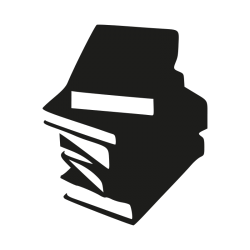
iBooks, the app for Mac, iPhone and iOS, however, is somewhat of a closed system, and while their overview of notes is just fine, I’d like to go a little bit further with them, so I decided that I want them in Evernote. For that purpose I wrote a conversion script that takes the notes on your Mac and exports them into an Evernote format with neat export files for each book.
For this to work, enable syncing of Bookmarks and Notes on each of your iOS devices, and make sure your Mac has the same books in iBooks as your other devices do. Ready?
Download this PHP file and store it in your home directory (your home folder in the Finder with your name on it). Then, open the Terminal, and type:
php ibooks2evernote.php
Now navigate to your home folder in the Finder and you will find a directory called iBooks exports for Evernote. This folder will contain an Evernote file for each of your books. Double click on each of them and they will be imported into Evernote, into separate Notebooks, with creation dates intact, as well as a reference to the chapter that the notes were taken from. Unfortunately a precise page number is impossible, as the page numbers are relative to your device’s screen size.
Anyway, enjoy! Let me know if anything’s wrong with it.
